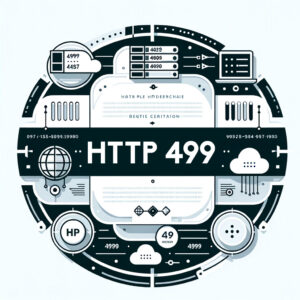Hey there! So, you want to open the floodgates for new users to join your WordPress site, huh? That’s a smart move! Enabling the “Anyone can register” option can help you expand your community, build a membership site, or even run an online store with registered users. Let’s dive into the nitty-gritty of how to set this up.
Why Enable Anyone Can Register Option?
Enabling the “Anyone can register” option on your WordPress site can significantly enhance user engagement and site functionality. Let’s explore the benefits:
Expand Your Community
By allowing new users to register, you open doors for interaction and engagement on your WordPress website. Whether you run a blog, a community forum, or an online store, welcoming new users fosters a sense of belonging and encourages participation.
Build a Membership Site
Grant access to exclusive content or features by creating a members-only area. With user registration enabled, you can designate certain parts of your website for registered members only, offering them unique benefits and privileges.
Facilitate Online Store Operations
Registered users can have personalized experiences and smoother transactions on your online store. By allowing users to create accounts, you streamline the checkout process, enable order tracking, and offer personalized recommendations based on their purchase history.
Incorporating user registration into your WordPress site not only enhances the user experience but also provides valuable insights into your audience’s preferences and behaviors. With the right setup and approach, you can turn casual visitors into loyal members of your online community.
Remember, the key is to strike a balance between accessibility and security. Implement measures such as captcha verification, email confirmation, and admin approval to prevent spam user registrations and ensure a positive user experience for all.
By leveraging the power of user registration and offering valuable content and services, you can create a vibrant and thriving WordPress community that keeps users coming back for more.
Now, let’s delve into how to actually enable this feature and make the most out of it!
The First Thing: Accessing WordPress Dashboard
Alright, let’s get you started on the path to unlocking the full potential of user registration on your WordPress site. The first thing you need to do is access your WordPress dashboard.
Log in to your WordPress Admin Area
If you’re not already logged in, don’t worry—it’s a piece of cake! Just follow these simple steps:
1. Open Your Browser: Fire up your preferred web browser.
2. Add /wp-admin to Your Website’s URL: To access your WordPress dashboard, simply add “/wp-admin” to the end of your website’s URL. For example, if your site is “www.yoursite.com,” the login page would be “www.yoursite.com/wp-admin.”
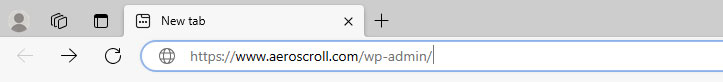
3. Log In with Your Credentials: Enter your username and password, and click that login button.
Now that you’ve successfully entered the realm of your WordPress dashboard, it’s time to move on to the next step.
Once You’re In, Navigate to the WordPress Dashboard
The WordPress dashboard is your command center, where you control everything about your website. Here’s how you find it:
Look for the Dashboard Link: In the left sidebar, you’ll see a link labeled “Dashboard.” Click on it, and you’ll be taken to the heart of your WordPress site.
Now, you’re ready to embark on the journey of enabling user registration and expanding the horizons of your WordPress community.
Next, we’ll dive into the settings that will allow new users to join your site seamlessly. Stay with me as we unravel the mysteries of WordPress user registration!
Enable Anyone Can Register Option
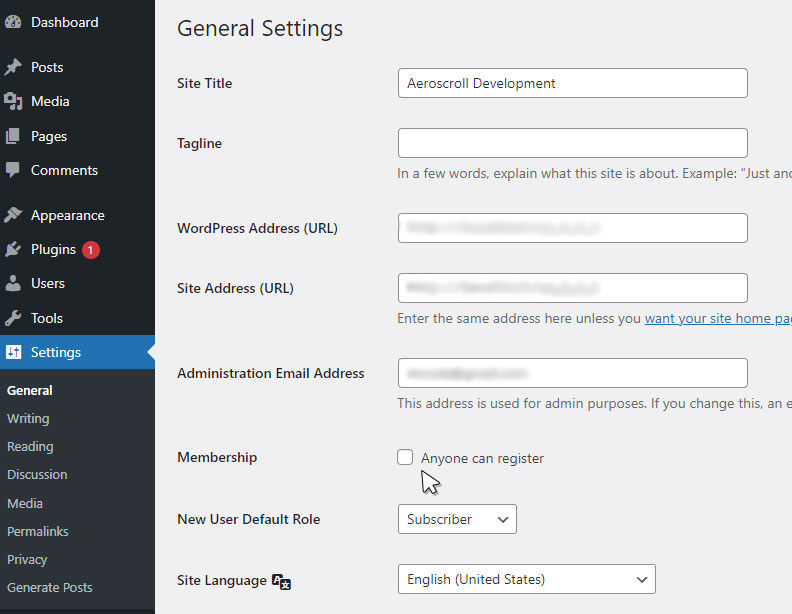
Alright, let’s dive into the process of enabling the “Anyone can register” option on your WordPress site. Follow these simple steps to open the doors to new users:
- Look for the “Settings” Option on Your WordPress Dashboard:
- Once you’ve logged in to your WordPress dashboard, take a glance at the left sidebar. You’ll find a variety of options there, but we’re interested in “Settings.”
- Click on “General” to Access the General Settings:
- After clicking on “Settings,” a dropdown menu will appear. Select “General” from the list. This will lead you to the general settings of your WordPress site.
- Scroll Down Until You Find the “Membership” Section:
- Now, it’s time to do a little scrolling. Keep your eyes peeled for the “Membership” section. It might be a bit down the page, so don’t be afraid to give that scroll wheel a workout!
- Check the Box Next to “Anyone Can Register” to Enable User Registration:
- Ah, there it is! Once you’ve located the “Membership” section, you’ll find a neat little checkbox labeled “Anyone can register.” Click on that box to enable user registration on your site. It’s like rolling out the welcome mat for new users!
- Don’t Forget to Click the “Save Changes” Button at the Bottom:
- We’re almost there! But before you call it a day, make sure to seal the deal by clicking the “Save Changes” button at the bottom of the page. This action makes your decision official and saves the changes you’ve made to your settings.
And there you have it! You’ve successfully enabled the “Anyone can register” option on your WordPress site, paving the way for new users to join your online community.
Now that you’ve taken this crucial step, get ready to welcome a fresh wave of users to your WordPress website. Embrace the growth, foster engagement, and watch your community flourish!
What Happens Next: Default User Role

Now that you’ve enabled registration on your WordPress site, it’s time to define the default user role for new accounts. This step is crucial as it sets the initial level of access and permissions for users who sign up. Let’s explore further:
By Default, WordPress Assigns the Role of “Subscriber” to New Users
WordPress comes with predefined user roles, and the default role assigned to new users is typically “Subscriber.” Here’s what you need to know about this role:
- Subscriber Role: This role grants users basic privileges such as commenting on posts and accessing their own accounts. Subscribers can interact with your content by leaving comments, but they don’t have administrative capabilities.
As a website owner, it’s important to consider the nature of your WordPress site and the level of access you want to grant to new users. The Subscriber role is ideal for basic engagement and interaction, making it suitable for most scenarios.
Customizing User Roles
While the default role of Subscriber works well for many WordPress sites, you also have the flexibility to customize user roles based on your specific requirements. WordPress allows you to assign different roles with varying levels of permissions, such as Editor, Author, Contributor, and more.
- Editor Role: Editors have the ability to publish and manage posts and pages, moderate comments, and perform various editorial tasks. This role is suitable for users who need to contribute content and manage the site’s editorial process.
- Author Role: Authors can write, edit, and publish their own posts, but they don’t have access to other users’ content. This role is suitable for individual contributors who regularly create content for your site.
- Contributor Role: Contributors can write and edit their own posts but cannot publish them. Instead, their content requires approval from an editor or administrator before being published.
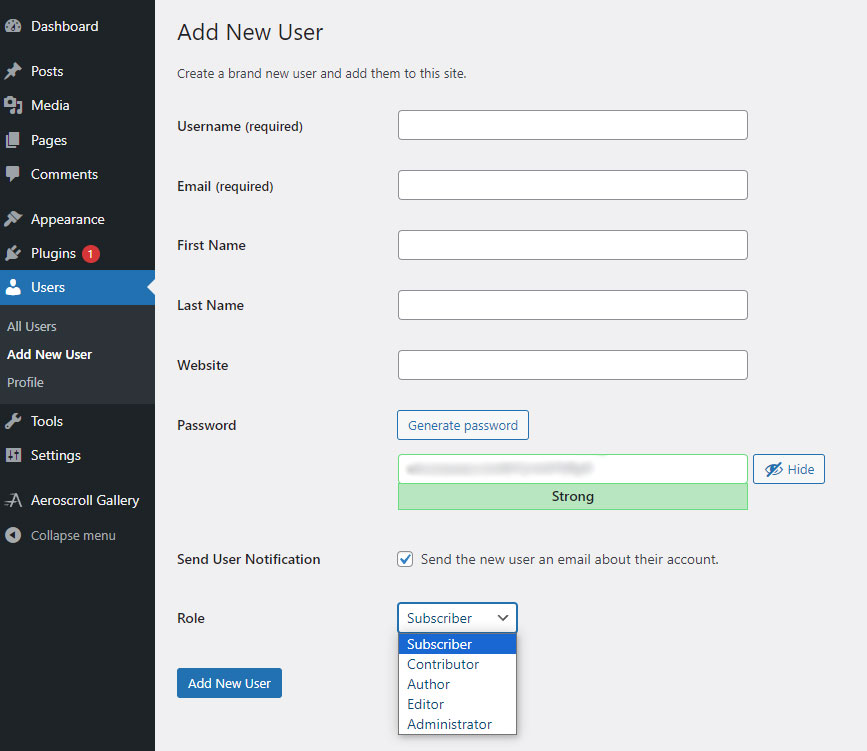
Choosing the Right Default User Role
When deciding on the default user role for new accounts, consider the purpose and functionality of your WordPress site. If your site focuses on community engagement and user-generated content, the Subscriber role may suffice. However, if you run a multi-author blog or content-driven website, you may opt for more advanced roles such as Editor or Author.
By understanding the default user role system in WordPress, you can effectively manage user permissions and maintain control over your website’s content and administration.
Now that you’re familiar with the default user role settings, you’re ready to welcome new users to your WordPress community and empower them with the appropriate level of access and privileges.
Accessing the Registration Form
So, you’ve enabled user registration on your WordPress site, but now you’re wondering: how do new users actually sign up? Let’s explore how to access the registration form effortlessly:
- Typically, the Registration Form Can be Accessed Through the Login Link or a Register Link on Your WordPress Site:
- On most WordPress sites, you’ll find a login link or a register link in the navigation menu, sidebar, or footer. These links provide direct access to the registration form for new users.
- Look out for phrases like “Sign Up” “Register,” or “Create an Account” Clicking on these links will usually lead you to the registration page.
- If You Can’t Find It, Try Adding /wp-login.php?action=register to Your Website’s URL:
- Can’t seem to locate the registration form through the usual links? No worries! You can access it directly by adding “/wp-login.php?action=register” to the end of your website’s URL.
- This URL will take you straight to the registration page, where new users can sign up for an account.
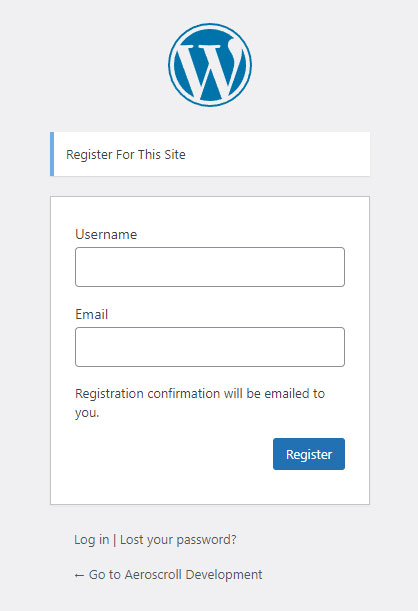
By providing easy access to the registration form, you encourage new users to join your WordPress community and engage with your site’s content and features.
Keywords for SEO
In the process of accessing the registration form, users encounter various elements that facilitate account creation and registration. These elements include:
- New users: Discovering how to access the registration form is essential for new users joining your WordPress site.
- Account page: Accessing the registration form leads users to create their account, providing them with an account page upon successful registration.
- Custom login page: The registration form is often linked from the custom login page, allowing users to sign up for accounts.
- User account: Through the registration form, users can create their user accounts, enabling them to interact with your WordPress site.
- Login forms: Login forms may lead users to the registration form, offering a seamless transition between logging in and signing up.
- Default form: The registration form provided by WordPress serves as the default form for new user registration.
- Custom registration page: Some sites feature a custom registration page, offering additional branding and customization options.
- WordPress registration form: The registration form provided by WordPress collects user information, such as email addresses and other field options.
By optimizing your site for these keywords, you improve its visibility and accessibility, making it easier for users to find and navigate the registration process.
Customizing the Registration Form
Customizing the registration form on your WordPress site allows you to tailor the user registration experience to meet your specific needs. Here’s how you can do it:
- Enhanced User Experience: Customizing the registration form enables you to collect relevant information from users, streamline the registration process, and provide a seamless user experience.
- Capture Additional Information: Customize form fields to collect additional information such as user preferences, interests, or demographic data, helping you better understand your audience.
- Brand Consistency: Customize the look and feel of the registration form to maintain brand consistency and create a cohesive user experience across your site.
Using Plugins for Custom Registration Forms
Plugins offer a convenient way to create custom registration forms with advanced functionality and features. Here are some benefits of using plugins for custom registration forms:
- Ease of Use: Plugins like WPForms Plugin provide a user-friendly interface and intuitive drag-and-drop functionality, making it easy to create custom registration forms without any coding knowledge, Link: https://wpforms.com
- Advanced Features: Plugins offer a wide range of advanced features such as conditional logic, multi-page forms, file uploads, and more, allowing you to create highly customized registration forms tailored to your specific requirements.
- Integration with WordPress User Roles: Plugins seamlessly integrate with WordPress user roles and permissions, allowing you to assign custom user roles based on the information collected through the registration form.
- Enhanced Security: Many plugins offer built-in security features such as spam protection, CAPTCHA verification, and email confirmation, helping prevent spam user registrations and ensure data privacy and security.
By leveraging plugins for custom registration forms, you can create a seamless and user-friendly registration process that enhances user experience and encourages engagement on your WordPress site.
As you explore the options available, consider factors such as ease of use, compatibility with your WordPress theme and plugins, and the specific features and functionality you require for your custom registration forms. With the right plugin, you can create registration forms that meet your unique needs and help you achieve your goals for user engagement and interaction.
Admin Approval for New Accounts
Admin approval for new accounts adds an extra layer of security and control to your WordPress site. Here’s how it works:
- Enhanced Security: Admin approval ensures that only legitimate users gain access to your site, minimizing the risk of spam accounts and unauthorized access.
- Control Over User Access: By reviewing and approving new accounts, site admins can maintain control over who can join the community and access site resources.
- Prevention of Spam Registrations: Admin approval helps prevent spam registrations and ensures that only genuine users contribute to your site’s content and engagement.
To enable admin approval for new accounts, consider using plugins like the WPForms plugin or the Ultimate Member plugin, which offer features for moderation and user management.
Wrapping Up
Enabling the “Anyone can register” option on your WordPress site opens up a world of possibilities. Whether you’re running a blog, an online store, or a community forum, allowing new users to join can enrich the user experience and foster a sense of belonging. So, what are you waiting for? Dive into your WordPress settings and unleash the power of user registration!
Remember to keep your privacy policy and terms of service updated, and stay vigilant against spam user registrations. With the right setup and a welcoming attitude.
Explore Our Latest Articles
Support us by trying our WordPress Aeroscroll Gallery plugin!

Aeroscroll Gallery is a dynamic WordPress plugin designed to elevate your website’s visual experience. It seamlessly integrates with your WordPress site, offering customizable and responsive photo galleries with smooth scrolling effects. With Aeroscroll Gallery, effortlessly showcase your images in an engaging and interactive manner, enhancing user engagement and aesthetics.

Learn More here: https://www.aeroscroll.com
Demos: /essential-gallery-demos/