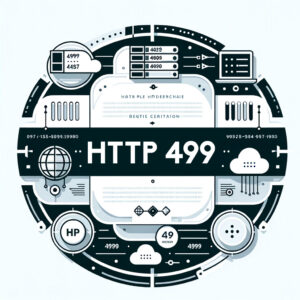Welcome to the ultimate guide on how to use digital art to transform your artist gallery blog. From essential tools and software to advanced techniques and promotional strategies, this guide covers everything a digital artist needs to create stunning artwork for their online presence.
What is an Artist Gallery Blog?
An artist gallery blog is an online platform where artists showcase their artwork, share creative processes, and connect with audiences. It serves as a virtual gallery, providing insights into the artist’s journey, techniques, and inspirations, while engaging viewers through posts, images, and interactive content.
Introduction to Digital Art for Your Artist Gallery Blog
Explore how digital art can transform your artist gallery blog, providing tips and tricks to enhance your artistic journey.
Why Digital Art is Essential for Modern Artists
Digital art tips are essential for modern artists looking to elevate their artist gallery blog to new heights. In today’s digital world, artists can leverage technology to explore new techniques and expand their creative horizons. Understanding how to use digital art can open doors to opportunities that traditional art forms might not offer. Digital art also allows for easy revisions, diverse artistic styles, and the opportunity to share your work online through various platforms, increasing your reach and engagement with a global audience.
By incorporating digital painting techniques and experimenting with digital art project ideas, artists can broaden their skill set and creativity. The digital landscape offers numerous tools and resources that make the process of creating art more efficient and versatile. Whether you are a digital painting enthusiast or an abstract artist gallery curator, digital art provides the flexibility to bring your artistic visions to life. For more insights, you can check resources on Wikipedia.

Setting Up Your Digital Art Workspace
Get tips on organizing and setting up a digital art workspace that boosts productivity and creativity. Your workspace should be conducive to creating art, featuring a comfortable chair, sufficient lighting, and a clutter-free environment. Start by investing in essential tools like a high-quality graphics tablet, stylus, and a powerful computer. The right digital art tools can significantly impact your workflow and the quality of your creations.
Consider setting up a dual-monitor setup to maximize your workspace and streamline your digital art creation process. Organize your digital files and resources in a way that makes them easy to access and manage. A well-structured workspace not only enhances productivity but also inspires creativity. For more ideas on creating an efficient workspace, you can explore articles on TechCrunch.
Tools and Software for Digital Art Creation
Discover the essential tools and software you need to create stunning digital art for your artist gallery blog.
Top Software for Digital Art
Digital artists have access to a wide range of software designed to help them create stunning artwork. Adobe Photoshop remains a popular choice for its versatility and robust features. Other notable options include Corel Painter for those focusing on digital painting, and Procreate, a favorite among beginner digital artists for its intuitive interface on iPad. Each of these tools offers unique advantages, whether it’s specialized brushes, vector design capabilities, or a user-friendly interface.
Investing in the right software can make a significant difference in your artistic output. It allows for experimentation with various digital art techniques and helps streamline the workflow, resulting in higher-quality art that can be featured on your artist gallery blog. For comparative insights into top digital art software, you can visit Statista.
Hardware Essentials for Digital Artists
High-quality hardware is crucial for digital artists aiming to optimize their art creation process. A powerful computer with a high-resolution monitor is essential for rendering detailed digital artworks. Graphics tablets like the Wacom Cintiq offer precision and control that are invaluable for digital painting. Having a responsive stylus that mimics the feel of traditional drawing tools can enhance your digital drawing experience.
Additional peripherals such as ergonomic chairs, adjustable desks, and proper lighting can also improve comfort and productivity during long art sessions. Investing in the right hardware ensures that you can work efficiently and produce high-quality art for your digital art blog or gallery.
Free vs. Paid Digital Art Tools
Compare the advantages and limitations of free versus paid digital art tools. Free tools like GIMP and Krita offer robust features suitable for beginners and those on a budget. These tools provide an excellent way for artists to get started without a significant financial investment. However, paid tools often come with advanced features and better customer support, enhancing the overall user experience.
Determining which tools are right for you depends on your specific needs and budget. Both free and paid tools have their place in the digital art world, and understanding their strengths and weaknesses can help you make an informed decision for your artist gallery blog.

Techniques for Creating Stunning Digital Art
Learn advanced techniques and strategies to create captivating digital art that will make your artist gallery blog stand out.
Digital Painting Techniques
Delve into digital painting techniques, understanding brush settings, layering, and blending to create lifelike artworks. Digital painting offers a variety of brush types and effects that traditional painting cannot achieve. Artists can experiment with different textures and styles, allowing greater freedom in creating unique art pieces.
Mastering digital painting techniques involves practice and exploration. Understanding how to use digital brushes, adjusting their settings, and layering your work can help you create depth and realism in your paintings. Blending colors smoothly and adding highlights and shadows will further enhance the lifelike quality of your digital art.
Mastering Vector Art
Tips for creating crisp, scalable vector art that maintains quality across various media platforms. Vector art is ideal for creating logos, illustrations, and graphic designs that need to be resized without losing quality. Programs like Adobe Illustrator are perfect for creating vector art, offering tools for precise control and editing.
Learning how to use vector art tools, drawing clean lines, and creating scalable designs are crucial skills for any digital artist. This technique is particularly useful for graphic designers and illustrators working on projects that require high scalability and versatility.
Incorporating Textures and Patterns
Using textures and patterns effectively can add depth and interest to your digital art. Textures can simulate the feel of real-world materials, while patterns can provide a repetitive design that enhances visual appeal. Digital artists can incorporate these elements to create more immersive and engaging artworks.
Experiment with different textures and patterns to see how they impact your art. Layering multiple textures and adjusting their transparency can create unique effects that bring your digital art to life. Patterns can be used to add background interest or as integral parts of the main design, offering endless possibilities for creative expression.
Animating Your Digital Art
Introduction to basic animation techniques to bring your digital artwork to life. Animating digital art can add a new dimension to your creations, making them more dynamic and engaging. Tools like Adobe Animate and Toon Boom Harmony are excellent for creating animations, ranging from simple motion graphics to complex character animations.
Understanding the principles of animation, such as timing, spacing, and keyframing, can help you create smooth and captivating animations. Adding subtle motion to your art can make it more appealing and shareable on your digital art blog or social media platforms.

Using Color Theory in Digital Art
Understand the principles of color theory and how to apply them effectively in your digital creations. Color theory involves the use of color schemes, contrasts, and harmonies to create visually appealing art. Knowing how to use colors correctly can significantly impact the mood and effectiveness of your artwork.
Experimenting with different color palettes and understanding how colors interact with each other can enhance your digital art. Applying color theory effectively can make your artwork stand out and resonate with your audience, making it a valuable skill for any digital artist.
Building an Engaging Artist Gallery Blog
Tips to help you build an engaging and visually appealing artist gallery blog that showcases your digital art effectively.
Designing Your Blog Layout
Guidelines for designing a user-friendly and aesthetically pleasing blog layout. Your blog layout should not only be visually appealing but also functional and easy to navigate. Consider a minimalist design that highlights your artwork and avoids clutter.
Using a consistent color scheme, typography, and layout style can create a cohesive and professional look. Ensure that your blog is mobile-friendly, as many users will access your site from various devices. A well-designed blog layout can enhance the user experience and make your digital art stand out.
Optimizing Images for the Web
Best practices for optimizing your digital art images for fast loading times and high-quality display. High-quality images are crucial for any artist gallery blog, but large files can slow down your website. Using image optimization techniques, such as compressing files and choosing the correct format, can improve your site’s performance.
Tools like Photoshop’s Save for Web feature or online image compressors can help reduce file sizes without compromising quality. Optimizing your images ensures that they load quickly while maintaining the visual integrity of your art, which is essential for user satisfaction and search engine rankings.
SEO Strategies for Artist Gallery Blogs
Learn how to optimize your content with SEO strategies to increase visibility and attract more visitors. SEO (Search Engine Optimization) involves using targeted keywords, meta tags, and quality content to improve your blog’s ranking on search engines. Incorporating focus keywords like ‘digital art tips’ and ‘artist gallery blog’ throughout your content can enhance searchability.
Creating high-quality, informative, and engaging content will attract more visitors and keep them on your site longer. Using internal and outbound links, optimizing images, and ensuring fast load times are all part of a comprehensive SEO strategy that can boost your blog’s visibility online. For more detailed strategies, you can read articles on Mashable.
Engaging with Your Audience
Effective ways to engage with your audience through comments, social media, and interactive features. Engagement is key to building a loyal audience for your artist gallery blog. Encourage comments and feedback on your posts to foster a sense of community and interaction.
Utilize social media platforms to share your work, connect with followers, and participate in art communities. Interactive features such as polls, contests, and live streams can further increase engagement and provide more opportunities for audience interaction.
Promoting Your Digital Art Online
Strategies for promoting your digital art and artist gallery blog to reach a wider audience.
Leveraging Social Media for Promotion
Explore best practices for using social media platforms to market your digital art and drive traffic to your blog. Social media is an invaluable tool for promoting your digital art and reaching a broader audience. Platforms like Instagram, TikTok, and Pinterest are visually oriented and ideal for showcasing art.
Create a consistent posting schedule, use relevant hashtags, and engage with your followers to build a strong online presence. Collaborate with other artists and participate in social media challenges to increase your visibility. The right social media strategy can drive significant traffic to your artist gallery blog and expand your audience.
Collaborating with Other Artists and Influencers
Tips for forming collaborations with fellow artists and influencers to expand your reach. Collaboration can open new opportunities for exposure and growth. Partnering with other artists allows for the exchange of ideas and techniques, while influencers can help amplify your reach through their established networks.
Strategically collaborating on projects, co-hosting events, and creating joint content can increase your visibility and attract new audiences to your digital art blog. Look for artists and influencers whose style and audience align with yours for the best results.
Utilizing Online Marketplaces
Guide to selling your digital art on various online marketplaces to generate income and gain exposure. Online marketplaces like Etsy, ArtStation, and Redbubble provide platforms for artists to sell their work and reach a wider audience. These platforms often come with built-in audiences, making it easier for your art to be discovered.
Create high-quality listings with detailed descriptions and optimized images to attract buyers. Engaging in promotions, sales, and advertising on these platforms can further enhance your visibility. Leveraging online marketplaces is a powerful way to monetize your digital art and grow your artist gallery blog’s reputation.
Conclusion: Elevate Your Artist Gallery Blog with Digital Art Tips
Summarize the key points and encourage readers to apply these tips to enhance their artist gallery blogs.
Recap and Final Thoughts
Conclude with a recap of the ultimate digital art tips and encourage readers to start incorporating them into their artist gallery blog. By leveraging digital art tools, techniques, and promotional strategies, you can create stunning artworks and build an engaging online presence.
Remember, continuous learning and experimentation are key to growth as a digital artist. Stay updated with the latest trends and technologies to keep your work fresh and innovative.
Additional Resources for Digital Artists
Provide readers with further resources, tutorials, and communities to continue improving their digital art skills. Explore platforms like Medium for in-depth tutorials, join online art communities for support and inspiration, and take advantage of free courses to hone your skills.
These resources can provide valuable insights, tips, and techniques to elevate your digital art and take your artist gallery blog to the next level.
Medium Article: https://medium.com/@graftopo/essential-digital-art-tips-for-your-artist-gallery-blog-2024-ad318747e2c9
Explore Our Latest Articles
Want to present your work in an Incredible way? – Integrate your designs and images into your website with our WordPress Aeroscroll Gallery plugin!

Aeroscroll Gallery is a dynamic WordPress plugin designed to elevate your website’s visual experience. It seamlessly integrates with your WordPress site, offering customizable and responsive photo galleries with smooth scrolling effects. With Aeroscroll Gallery, effortlessly showcase your images in an engaging and interactive manner, enhancing user engagement and aesthetics.

Learn More here: https://www.aeroscroll.com
Demos: /essential-gallery-demos/