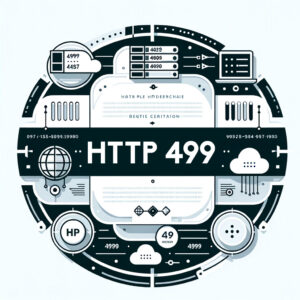Introduction to Gallery Tiles and WordPress Plugins
Introduction to Gallery Tiles and WordPress Plugins
Hey there! So, you’re diving into the world of gallery tiles and WordPress plugins, huh? Awesome choice! Let’s break it down in a way that’s as easy as pie. Whether you’re showcasing your stunning portfolio, sharing those precious moments from your latest adventure, or managing an online business, nailing the perfect gallery display can make all the difference.
Gallery tiles are basically these cool, organized grids that make your images look super professional and neat on your website. And WordPress plugins? Think of them as little magic tools that add extra functionality to your site without you having to write any code. Pretty sweet, right?
Now, here’s where it gets even better: a responsive gallery tiles plugin for WordPress. This means your gallery will look fabulous on any device, be it a giant desktop screen or a tiny smartphone. No more awkwardly cropped images or weird layouts. It’s all about giving your visitors the best experience possible, no matter how they’re viewing your site.
So, stick around as we dive into the ins and outs of gallery tiles and the plugins that can help you create a website that’s not only beautiful but also super functional. Trust me, by the end of this, you’ll be a pro at making your images shine online!

What are Gallery Tiles?
Gallery tiles are a visually appealing way to display multiple images on a website. They format your photos in a grid-like structure, making the most of available space and providing an organized look. Gallery tiles ensure that your images are not scattered haphazardly but are displayed in a cohesive manner that enhances the aesthetic of your site.
In the realm of WordPress photo galleries, gallery tiles stand out as an excellent choice for achieving stunning image displays. They offer a sophisticated way to present your photos in a clean and well-organized layout. Popular among photographers and artists, gallery tiles help convert a simple WordPress site into a visually rich user experience.
The Evolution of WordPress Gallery Plugins
WordPress gallery plugins have come a long way since their inception. Initially, they were quite basic, offering limited functionality. However, the growing demand for visually appealing websites has led to the development of more advanced photo gallery plugins that cater to diverse needs, including responsive and tiling gallery options.
Today, WordPress gallery plugins offer a plethora of features, from mobile responsiveness to social media sharing and advanced customization options. Plugins like the Envira Gallery, NextGEN Gallery, and Gmedia Photo Gallery have evolved to include features like lightbox effects, social sharing buttons, and gallery management tools. It’s now easier than ever to create beautiful image galleries tailored to your website’s needs.
Why Choose a Responsive Gallery Tiles Plugin?
Discover the benefits of using a responsive gallery tiles plugin for WordPress. Choosing the right gallery plugin can significantly enhance your website’s functionality and user experience.
Enhanced User Experience
A responsive Gallery Tiles Plugin ensures that your gallery looks great on any device, from desktops to mobile phones. This uniform presentation enhances user satisfaction and engagement. With a responsive design, your images will automatically adjust to fit the screen size, providing a seamless viewing experience for all visitors.
Furthermore, a responsive gallery tiles plugin enhances the overall accessibility of your website. Users won’t have to squint at tiny images or scroll endlessly to view a photo; instead, they’ll enjoy a consistent and visually pleasing experience across various devices, whether on smartphones, tablets, or desktops.
SEO Benefits
Responsive designs are favored by search engines. Using a responsive gallery tiles plugin can improve your SEO rankings, as search engines prioritize websites that offer a mobile-friendly experience. Optimizing your galleries for various devices can lead to higher engagement and longer visit durations, which are positive signals for search engine algorithms.
For better SEO, consider adding alt text and captions to your images. This helps search engines understand the content and context of your photos. Additionally, compressed images aid in faster loading times, another crucial factor influencing SEO. Employing these strategies can significantly enhance your WordPress site’s visibility.
Time-Saving and Customizable
These plugins are not only responsive but also highly customizable, saving you time. You can tailor the look and feel to match your website’s aesthetic without writing code. Many gallery plugins offer drag-and-drop functionality, pre-designed layouts, and a variety of customization options, making it easy to create a unique and professional-looking gallery.
Whether you need a simple photo gallery or an advanced tiling gallery with social media sharing options, the right plugin can help you achieve your goals with minimal effort. Some plugins even offer free and premium versions, allowing you to start with basic features and upgrade to more advanced options as your needs grow.
Features to Look for in a Gallery Tiles Plugin

When choosing a gallery tiles plugin, several features are essential to consider. These features can significantly impact the functionality and appearance of your image galleries.
Ease of Use
A user-friendly interface can significantly streamline the process of creating and managing your galleries. Look for plugins that offer intuitive drag-and-drop functionality and an easy setup process. This can save you time and effort, allowing you to focus on creating stunning image galleries without getting bogged down by technical details.
Many photo gallery plugins also provide detailed documentation and support resources to help you get started. Having access to tutorials, FAQs, and customer support, whether you are a beginner or an experienced user, can make a big difference in your overall experience.
Mobile Responsiveness
Ensure the plugin supports responsive design so your galleries look fantastic on all devices. Mobile responsiveness is not just a feature but a necessity for providing a consistent user experience and maximizing audience reach. Given the increasing number of users browsing the web on mobile devices, having a responsive image grid is crucial.
Responsive gallery plugins typically include features like image auto-scaling, flexible grid layouts, and touch-friendly navigation, ensuring that your galleries remain accessible and visually appealing on any screen size.
Customization Options
Look for plugins that offer extensive customization options, allowing you to tweak gallery appearance and functionality to suit your needs. Whether you want to adjust tile sizes, change color schemes, or add hover effects, having the ability to customize your galleries can significantly enhance the overall look and feel of your WordPress site.
Advanced customization options may also include compatibility with popular page builders like Gutenberg Block and Elementor, integration with social media sharing tools, and the ability to add custom CSS for more control over your gallery’s design.
Performance and Speed
A good Gallery Tiles Plugin should not compromise your website’s load time and performance. Optimized image gallery plugins should include features like lazy loading, image compression, and caching to ensure your galleries load quickly and efficiently. This is crucial for providing a smooth user experience and maintaining high SEO rankings.
Consider the overall performance of the plugin in terms of server resources. Opt for plugins that are lightweight and well-coded to avoid slowing down your website and affecting its performance.
Support and Updates
Choose a plugin that is actively maintained and offers support in case you run into issues. Regular updates ensure the plugin remains compatible with the latest WordPress versions and security standards. Opt for plugins with active developer communities and responsive support teams who can assist you with any questions or issues that may arise.
Many reputable gallery plugins also offer premium support options, providing dedicated assistance and priority responses to help you resolve any issues quickly and effectively.
My Experience: Switching to a Responsive Gallery Tiles Plugin

Here, I’ll share my personal experience of switching from a traditional gallery plugin to a responsive one. This journey will highlight the challenges and benefits of making the switch and provide insights for other WordPress users contemplating a similar transition.
The Initial Problem
Initially, my galleries were a mess on mobile devices. Images were misaligned, and loading times were slow, leading to a poor user experience. Despite using a traditional gallery plugin, the lack of responsiveness and limited customization options left my website looking unprofessional and outdated.
I received numerous complaints from users who struggled to view my image galleries on their smartphones and tablets. This poor mobile experience not only affected user engagement but also negatively impacted my website’s SEO rankings and overall performance.
The Search for a Better Solution
I began looking for a solution that combined responsiveness with ease of use. That’s when I came across the Aeroscroll Gallery plugin. This plugin promised a seamless mobile experience and offered a range of advanced features to enhance my galleries.
During my search, I explored various options, including the Envira Gallery, NextGEN Gallery, and Gmedia Photo Gallery. Each of these plugins had unique features and benefits. I carefully evaluated their performance, customization options, and user reviews to find the best fit for my website.
Installation and Setup
The installation process was straightforward. The documentation provided clear instructions, and I had my first tiling gallery up and running in no time. Unlike my previous plugin, the responsive gallery tiles plugin had an intuitive drag-and-drop interface, making it easy to create and manage my galleries.
I was particularly impressed with the plugin’s compatibility with popular page builders like Gutenberg Block and Elementor. This allowed me to seamlessly integrate my galleries into my website’s design, enhancing the overall look and feel of my WordPress site.
Customization and Features
The customization options available were impressive. From adjusting tile sizes to adding hover effects, the plugin offered everything I needed. I could easily match the galleries with my website’s branding and create a cohesive visual experience for my visitors.
In addition to customization, the plugin also included advanced features like social media sharing, lightbox effects, and flexible image grid layouts. These features not only enhanced the functionality of my galleries but also improved user engagement and interaction on my website.
Performance Improvements
Switching to the responsive gallery tiles plugin significantly improved my site’s performance. Load times decreased, and the galleries looked great on all devices. The plugin’s optimization features, such as lazy loading and image compression, ensured quick loading of galleries without compromising quality.
Moreover, the responsive design of the plugin meant that my galleries automatically adapted to different screen sizes, providing a consistent and enjoyable viewing experience for my users. This led to higher user satisfaction and increased engagement on my website.
User Feedback
The feedback from users was overwhelmingly positive. They found the new galleries more engaging and easier to navigate. The responsive design and superior performance of the plugin led to longer visit durations and lower bounce rates, contributing to the overall success of my website.
Users appreciated the improved viewing experience on mobile devices and praised the sleek and organized appearance of the galleries. The positive feedback reinforced my decision to switch to a responsive gallery tiles plugin and underscored the importance of providing a seamless user experience.
For more details and to see the demos, visit the Aeroscroll Gallery website.
Top Responsive Gallery Tiles Plugins for WordPress

Explore some of the best responsive gallery tiles plugins available for WordPress. Choosing the right plugin can significantly enhance the appearance and functionality of your image galleries.
Plugin 1: Features and Benefits
Aeroscroll Gallery: This powerful WordPress gallery plugin is designed for superior performance and ease of use. Aeroscroll Gallery offers advanced features such as responsive design, lazy loading, and a wide range of customizable tile layouts. With drag-and-drop functionality, social media integration, and seamless compatibility with popular page builders like Gutenberg and Elementor, this plugin is ideal for creating visually stunning and engaging galleries. For more details and demos, visit Aeroscroll Gallery.
Plugin 2: Features and Benefits
Envira Gallery: This popular WordPress gallery plugin offers a range of advanced features, including drag-and-drop functionality, mobile responsiveness, and social media sharing options. Envira Gallery is known for its user-friendly interface and extensive customization options, making it a top choice for creating stunning image galleries.
Envira Gallery also includes features like lightbox effects, image grid layouts, and integration with popular page builders. The plugin is regularly updated and supported, ensuring compatibility with the latest versions of WordPress and providing a reliable solution for managing your galleries. For a comprehensive overview, check out some external reviews here.
Plugin 3: Features and Benefits
NextGEN Gallery: Another widely used WordPress gallery plugin, NextGEN Gallery offers a comprehensive set of features for creating and managing image galleries. With options for responsive design, lightbox effects, and social sharing buttons, NextGEN Gallery provides a versatile solution for showcasing your photos.
The plugin also includes advanced features like image compression, lazy loading, and multiple gallery layouts, allowing you to optimize performance and create visually appealing galleries. NextGEN Gallery is supported by a dedicated developer team and offers regular updates to ensure compatibility with the latest WordPress versions. For more details on its capabilities, visit Mashable.
Plugin 4: Features and Benefits
Gmedia Photo Gallery: Known for its flexibility and extensive features, Gmedia Photo Gallery is a powerful plugin for creating responsive image galleries. The plugin offers a range of customization options, including tile sizes, hover effects, and social media sharing, allowing you to create unique and engaging galleries.
Gmedia Photo Gallery also includes features like lightbox effects, image grid layouts, and integration with popular page builders. The plugin is actively maintained and supported, providing regular updates and customer support to help you make the most of its features. Discover user testimonials and feature breakdowns at Medium.
Comparison of Top Plugins
When comparing the top responsive gallery tiles plugins, it’s essential to consider factors like ease of use, responsiveness, and customization options. Aeroscroll Gallery, Envira Gallery, NextGEN Gallery, and Gmedia Photo Gallery each offer unique features and benefits, making them suitable for different needs and preferences.
For users seeking a user-friendly interface and extensive customization options, Envira Gallery is an excellent choice. NextGEN Gallery is ideal for those who need a comprehensive set of features and advanced performance optimization. Gmedia Photo Gallery offers flexibility and a range of customization options, making it a versatile solution for creating responsive image galleries.
How to Optimize Your Gallery Tiles for SEO

Learn best practices to optimize your gallery tiles for better SEO performance. Properly optimized galleries can enhance your website’s visibility and drive more organic traffic.
Using Alt Text and Captions
Alt text and captions are crucial for SEO. They help search engines understand the content of your images, leading to better rankings. When adding gallery tiles, be sure to include descriptive alt text that accurately reflects the image content and relevant keywords.
Captions can also enhance the user experience by providing context and additional information about the images. Clear and concise captions can engage users and encourage them to spend more time on your website, positively impacting your SEO performance.
Image Compression
Compressed images load faster, improving your page speed—a critical factor for SEO. Use appropriate tools to compress your gallery images without losing quality. Many WordPress gallery plugins include built-in image compression features, allowing you to optimize your images effortlessly.
In addition to compression, consider using lazy loading to improve load times. Lazy loading ensures images are only loaded when they become visible on the screen, reducing initial load time and enhancing user experience.
Sitemap Inclusion
Include your image URLs in your sitemap to help search engines index them more effectively. This can improve the visibility of your galleries and drive more organic traffic to your website. SEO plugins, like Yoast SEO, offer features to automatically include images in your sitemap, simplifying the process.
Ensure your sitemap is regularly updated and submitted to search engines to keep them informed of any new or updated content on your website. This helps improve your overall SEO performance and ensures your galleries are accurately indexed and ranked.
Conclusion: Why a Responsive Gallery Tiles Plugin is Worth It
Summarize why a responsive gallery tiles plugin is beneficial and encourage readers to make the switch. Investing in the right plugin can significantly enhance your website’s appearance and functionality.
Recap of Benefits
Reiterate the main advantages of using a responsive gallery tiles plugin, including improved user experience, SEO benefits, and customization. A responsive gallery tiles plugin ensures your galleries look great on any device, providing a consistent and enjoyable viewing experience for your users.
Customized features like mobile responsiveness, social media sharing, and advanced customization options offer everything you need to create stunning image galleries. Additionally, optimizing your galleries for SEO can enhance your website’s visibility and drive organic traffic.
Final Thoughts
Share some final thoughts and encourage readers to try a responsive gallery tiles plugin for themselves. Whether you’re a photographer, blogger, or business owner, a responsive gallery tiles plugin can transform your WordPress site and elevate your image galleries.
By choosing the right plugin and following best practices for SEO and customization, you can create visually appealing and engaging galleries that enhance your website’s performance and user experience. Make the switch today to unlock the full potential of your image galleries.
Do You Have Your Own Blog? Make It Shine with Aeroscroll Photo Gallery!
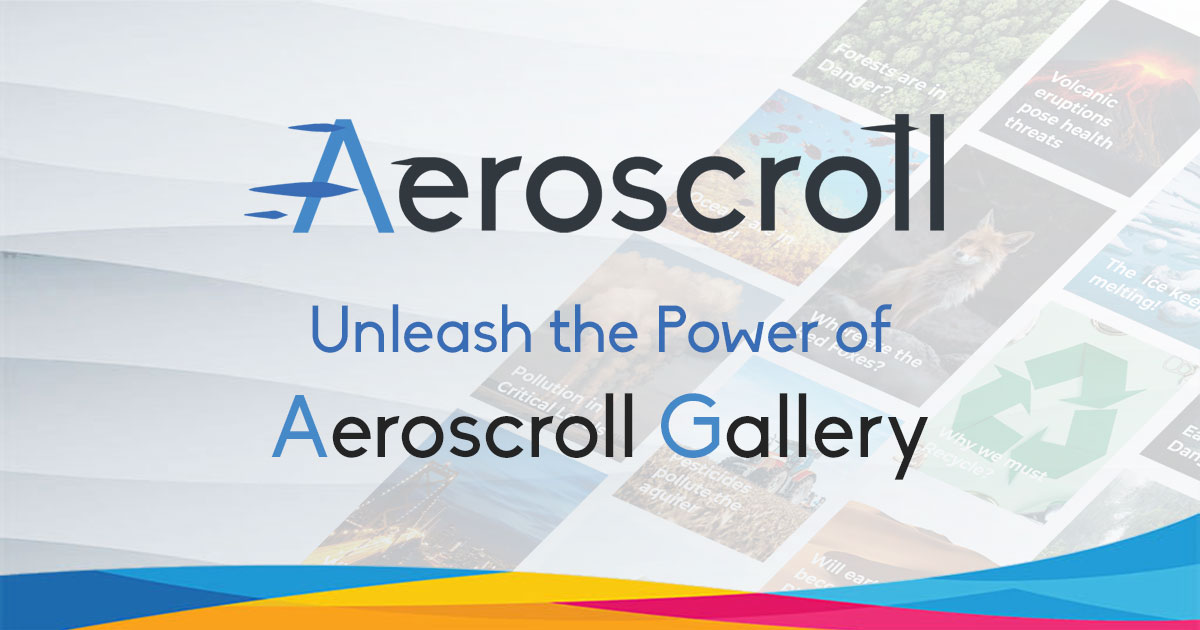
If you have a blog, you know how important it is to visually captivate your audience. Stunning photos can make your adventures come alive for your readers, but the right photo gallery can take it to the next level. With the Aeroscroll Photo Gallery plugin for WordPress, you can transform your blog’s photo gallery into a breathtaking showcase of your travels.
Try Our Demos:
Why Choose Aeroscroll?
Aeroscroll offers a range of features designed to make your photo galleries stand out:
- Easy Drag-and-Drop Interface: Create and organize galleries effortlessly.
- Responsive Design: Ensure your galleries look amazing on any device.
- Lightbox and Full-Screen Views: Provide immersive viewing experiences for your readers.
- SEO-Friendly: Optimize your images for better search engine rankings.
- Customization Options: Tailor the look and feel of your galleries with various themes and settings.
Experience the difference with Aeroscroll and give your travel blog the professional touch it deserves.
Try It Now!
- Download Aeroscroll from the WordPress Plugin Directory.
- Check out our live demos to see Aeroscroll in action.
Elevate your travel blog and keep your readers coming back for more with stunning photo galleries powered by Aeroscroll. Happy blogging!
Our Article in Medium: https://medium.com/@graftopo/gallery-ease-of-usewhy-i-switched-to-a-wordpress-responsive-gallery-tiles-plugin-and-why-you-should-e5740435624c