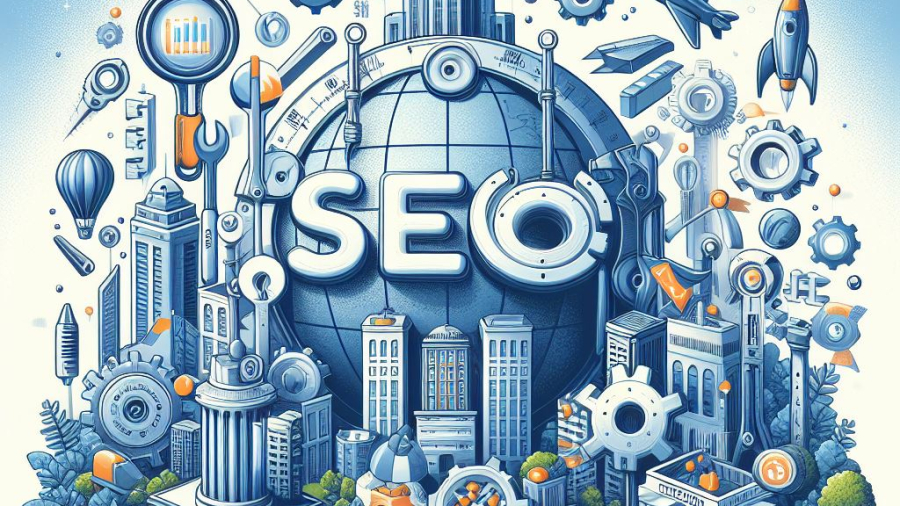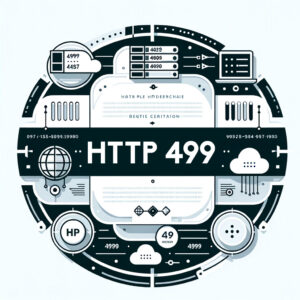A digital portfolio is more than just a collection of creative works; it’s your online showcase, a curated space where your artistic journey comes to life in the virtual realm. In the context of a WordPress website, a digital portfolio becomes the canvas where your creativity paints its narrative.
Defining the Essence: What is a Digital Portfolio?
A digital portfolio transcends traditional portfolios by harnessing the power of the internet. It’s a dynamic and interactive representation of your creative journey, showcasing your best works in a visually engaging format. Whether you’re an artist, photographer, designer, or any creative professional, a digital portfolio serves as a visual testament to your skills and talents.
Key Components of a Digital Portfolio:
- Visual Portfolio: Your digital haven is designed to be visually compelling, offering a feast for the eyes. Utilizing the best WordPress portfolio plugins ensures that your portfolio items are not just displayed but celebrated.
- Custom Post Type: With custom post types, your portfolio items are organized in a way that suits your artistic vision. These posts are tailored to showcase your work distinctively, providing a structured and aesthetically pleasing presentation.
- Responsive Design for Mobile Devices: In the age of mobile browsing, a digital portfolio must shine on all devices. A responsive design ensures that your creative brilliance is accessible and captivating, whether viewed on a desktop, tablet, or smartphone.
Crafting Your Digital Art Gallery: The WordPress Advantage
When it comes to building your digital sanctuary, WordPress emerges as the unrivaled champion. It’s not just a website builder; it’s a platform that empowers your creativity. The integration of the best WordPress portfolio plugins elevates your digital gallery to new heights.
Selecting the Right Tools:
- Visual Portfolio: Renowned for its user-friendly interface, Visual Portfolio is the go-to option for visual artists. It provides an easy way to display your work and ensures that your artistic vision shines through effortlessly.
- Essential Grid Gallery: Tailored for photographers and creators seeking dynamic grid options, Essential Grid Gallery transforms your portfolio showcase into a visually stunning gallery. Each image becomes a masterpiece, leaving a lasting impression on potential clients.
- Nimble Portfolio: Versatility is the hallmark of Nimble Portfolio. With customizable options to match your website’s aesthetic, it caters to individuals with diverse work, making it the ideal choice for those with specific needs in showcasing their creative work.
The Best Part: Tailoring Your Portfolio to Specific Needs
The beauty of a digital portfolio lies in its flexibility. Whether you’re creating blog posts to narrate your creative process or categorizing your work into different themes, WordPress and its portfolio plugins offer an array of features to meet your specific needs.
- Different Categories: Organize your work into distinct categories to guide your audience through the various facets of your creativity.
- Media Grid and Visual Effects: Enhance your portfolio with media grids and visual effects, ensuring that each image is not just seen but experienced.
- External Links: Connect your portfolio to external links, creating a seamless navigation experience for potential clients exploring your creative universe.
In conclusion, a digital portfolio is the intersection where creativity meets technology, where your artistic journey is beautifully encapsulated for the world to see. With the aid of the best WordPress portfolio plugins, your digital gallery becomes an immersive experience, leaving a lasting impact on potential clients and admirers.
So, embark on the journey of crafting your digital masterpiece. Create beautiful portfolios with ease, tailor them to your specific needs, and let your visual narrative unfold through the magic of WordPress and its portfolio plugins.
Let’s explore why a digital portfolio is so crucial, and how harnessing the power of the best WordPress portfolio plugins can elevate your online presence.
Showcasing Your Best Work: The Visual Advantage
Your art deserves to be seen, admired, and remembered. A digital portfolio provides the perfect platform to showcase your best work to a global audience. With the aid of the best WordPress portfolio plugins like Visual Portfolio and Essential Grid, your portfolio items transform into a visually stunning gallery that captivates and resonates.
Tailoring Your Narrative: Customization and Categories
Every artist has a unique story to tell. A digital portfolio, especially one built on the WordPress platform with customizable options and diverse categories, allows you to tailor your narrative. Whether you’re a visual artist, photographer, or designer, the ability to use custom post types and different categories ensures that your portfolio speaks your language.
Mobile Accessibility: Capturing Audiences On the Go
In an era dominated by mobile devices, your digital portfolio needs to be accessible anytime, anywhere. The best WordPress portfolio plugins ensure that your gallery is not just responsive but optimized for seamless viewing on mobile devices. This mobile accessibility is your ticket to engaging potential clients on the go.
Attracting Potential Clients: Your Portfolio as a Magnet
A well-curated digital portfolio is your silent but powerful marketing tool. It attracts potential clients, collaborators, and fans who stumble upon your artistic universe. The best way to maximize this attraction is by using WordPress portfolio plugins like Nimble Portfolio that offer an easy way to present your creative work, making it a great option for converting admirers into clients.
Telling Your Creative Story: Blog Integration and Beyond
Your creative journey is not just about the final product; it’s also about the process. Integrating blog posts into your digital portfolio, facilitated by WordPress and its portfolio plugins, allows you to narrate your creative story. Share insights, behind-the-scenes anecdotes, and the inspiration behind each piece to forge a deeper connection with your audience.
The Professional Edge: Impress with Premium Features
In the competitive landscape of the creative industry, a digital portfolio with premium features stands out. Premium plugins offer advanced functionalities, such as the grid kit portfolio gallery, enabling you to present your work with unparalleled sophistication. These premium add-ons are the secret sauce that takes your portfolio from great to exceptional.
Connecting Beyond Boundaries: External Links and Visual Effects
Your digital portfolio is not an isolated entity; it’s a gateway to your entire creative universe. WordPress portfolio plugins like Visual Portfolio allow you to connect seamlessly with external links, providing a user-centric design that encourages exploration beyond your immediate portfolio. Visual effects enhance the immersive experience, turning each visit into a journey of discovery.
So, whether you’re a visual artist seeking the best features for customization or a photographer wanting an optimal showcase for media files, a digital portfolio built on WordPress with the right portfolio plugins is your passport to a world where your creative work takes center stage.

Lets now examine our list for the Best free Portfolio plugins for WordPress
As we delve into the landscape of 2024, let’s explore the crests and troughs of the best WordPress portfolio plugins, with Aeroscroll Gallery taking the spotlight as the herald of innovative scrolling experiences.
1. Aeroscroll Gallery: Elevate Your Visual Odyssey
Description: Aeroscroll Gallery redefines the portfolio experience with its infinite scrolling image library. Offering a seamless blend of aesthetics and performance, it’s the go-to plugin for a captivating visual journey.
Pros:
- Infinite scrolling for a smooth, uninterrupted experience.
- Horizontal and vertical scrolling options cater to diverse preferences.
- Customization galore: choose from Simple Grid, Masonry, or Justified layouts.
- Fully responsive design ensures a stunning display on all devices.
- Integrated file manager and image optimizer streamline content management.
Cons:
- Premium features might be overwhelming for users seeking simplicity.
Try the plugin at: https://www.aeroscroll.com
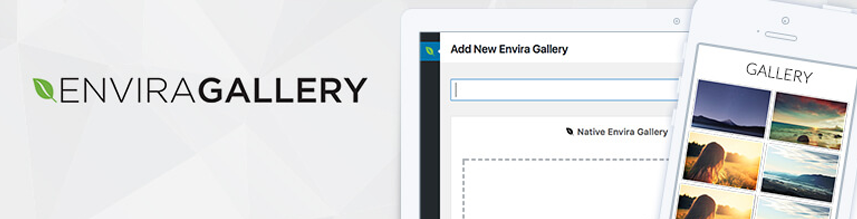
2. Envira Gallery: Where Elegance Meets Functionality
Description: Envira Gallery stands tall as a premium plugin, offering advanced features and stunning galleries. Ideal for photographers, artists, and creative minds seeking a polished presentation.
Pros:
- User-friendly drag-and-drop builder for effortless gallery creation.
- Mobile-friendly design ensures a seamless viewing experience on all devices.
- Premium add-ons for extended functionalities and customization.
- Integration with social media platforms to maximize exposure.
- Lazy loading feature enhances page speed and user experience.
Cons:
- The free version may lack some advanced features.
Try the plugin at: https://wordpress.org/plugins/envira-gallery-lite/

3. Visual Portfolio: Crafting Visual Stories
Description: Visual Portfolio empowers visual artists to tell their stories through dynamic portfolios. With an easy-to-use interface and customizable options, it’s a favorite among those seeking simplicity with a touch of sophistication.
Pros:
- Intuitive portfolio creation with drag-and-drop functionality.
- Versatile layouts and design options for a tailored visual experience.
- Seamless integration with WordPress for a hassle-free workflow.
- Responsive design ensures optimal viewing across devices.
- Compatible with popular themes for a cohesive website design.
Cons:
- Some users may find the range of options overwhelming.
Try the plugin at: https://wordpress.org/plugins/visual-portfolio/
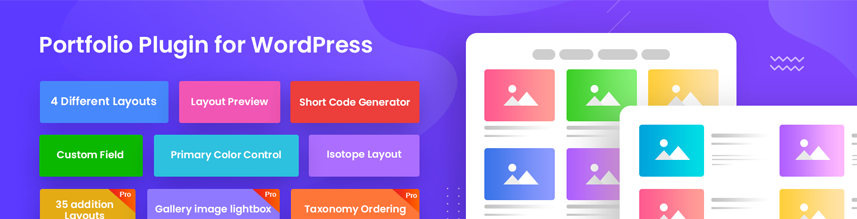
4. Portfolio – WordPress Portfolio Plugin: A WordPress Marvel
Description: TLP Portfolio stands as a testament to simplicity and effectiveness. This plugin offers an easy way for WordPress users to create and manage stunning portfolios that not only showcase creativity but also ensure a seamless user experience.
Pros:
- User-Friendly Interface: TLP Portfolio prides itself on a user-centric design, making portfolio creation and management intuitive for users of all levels.
- Responsive Design: Your portfolio will look stunning on various devices, ensuring a visually consistent experience for potential clients viewing your work on desktops, tablets, or smartphones.
- Versatility in Display: The plugin lets you showcase your portfolio in various layouts and styles, allowing you to tailor the presentation to match your artistic identity.
- Customization Options: Tailor your portfolio to meet specific needs, with customization options that ensure your portfolio aligns with your unique visual style.
- Ease of Use: TLP Portfolio offers an easy way to integrate and display your creative work without the need for intricate technical knowledge.
Cons:
- As a free plugin, TLP Portfolio may not offer some advanced features available in premium alternatives.
Try the plugin at: https://wordpress.org/plugins/tlp-portfolio/
Conclusion
In the symphony of WordPress portfolio plugins, each note contributes to the visual melody that echoes your creative essence. Aeroscroll Gallery, standing at the forefront, pioneers the art of infinite scrolling, offering a unique and engaging user experience.
As you navigate through the diverse landscape of Visual Portfolio, Essential Grid Gallery, and Nimble Portfolio, consider your artistic needs, the learning curve, and the premium features that align with your vision. Whether you seek an easy way for blog integration or a dynamic grid experience, these plugins offer a canvas for your digital masterpiece.
Choose wisely, embrace the seamless ease of use, and let your portfolio tell the captivating story of your creative journey. In 2024, the stage is set for your visual symphony – let it resound across the digital realm!
Support us by trying our WordPress Aeroscroll Gallery plugin!

Elevate your website’s visuals and make a lasting impression. Your support means the world to us!
Personalizing Customer Experiences with AI in Digital Marketing
How can digital marketing use AI to improve the client experience? To keep up with the ever-changing digital marketing landscape, companies are constantly expl ...
Ultimate Guide: 5 Easy Ways to Install WordPress Plugins Without FTP
When building or maintaining a WordPress website, plugins are essential to adding new features, enhancing functionality, and optimizing your site. Typically, i ...
Mastering the Vertical News Scroller: The Ultimate Guide
In today's fast-paced digital world, displaying news and updates effectively on your website can be a game-changer. A Vertical News Scroller is an innovative s ...
How to Extract Tags from YouTube Videos Effortlessly in 2024
Introduction If you're a content creator, marketer, or just someone keen on optimizing their YouTube videos, knowing how to extract tags from YouTube videos ...