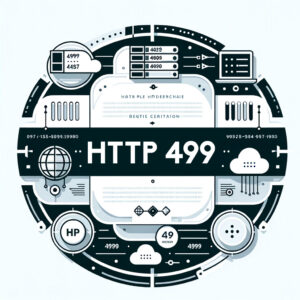Effortlessly enhance your videos with our Free AAI YouTube Tag Extractor and YouTube Shorts Tag Extractor. Simply input your video details, and let our tool generate the perfect tags for your content. Experience the ease of optimized tagging with our free tool!
Extract Tags from your Favorite Videos
Try our Other Free Tools
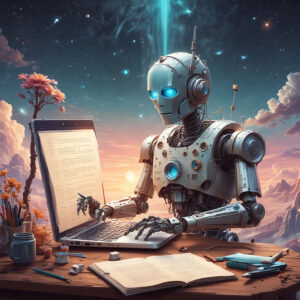
Free AI Generator for Instagram Attitude Captions
Discover the power of our free online AI Generator Instagram Attitude Captions Tool! Effortlessly generate captivating captions for your images with cutting-edge artificial intelligence technology. Enhance accessibility, boost SEO, and engage your audience like never before.

Free Online AI Generation Image to Caption Tool
Discover the power of our free online AI Image to Caption Generation Tool! Effortlessly generate captivating captions for your images with cutting-edge artificial intelligence technology. Enhance accessibility, boost SEO, and engage your audience like never before.

AI Story from Image Generator
Discover the power of our free online AI Generator Instagram Attitude Captions Tool! Effortlessly generate captivating captions for your images with cutting-edge artificial intelligence technology. Enhance accessibility, boost SEO, and engage your audience like never before.

Free Online AI Book Title Generator
Meet the Free Online AI Book Title Generator! Craft three unique book titles in seconds. Just pick your tone, genre, and share a brief overview. No more brainstorming – get titles that pop, instantly!
Looking for a Cool way to Present you Image Galleries?
Try WordPress Aeroscroll Gallery plugin!

Aeroscroll Gallery is a dynamic WordPress plugin designed to elevate your website’s visual experience. It seamlessly integrates with your WordPress site, offering customizable and responsive photo galleries with smooth scrolling effects. With Aeroscroll Gallery, effortlessly showcase your images in an engaging and interactive manner, enhancing user engagement and aesthetics.

Learn More here: https://www.aeroscroll.com
Get our Free Version: Aeroscroll Gallery WordPress.org
Demos: /essential-gallery-demos/
Introduction
In the world of content creation, extracting the right tags to enhance your video’s visibility is crucial. This article will cover everything you need to know about using a free YouTube Tag Extractor and YouTube Shorts Tag Extractor, essential tools for optimizing your videos. These tag extractors can make a significant difference in your YouTube strategy, helping you to improve your youtube search results and reach a larger audience.

What are YouTube Tags?
YouTube tags are descriptive keywords that creators can add to their videos when uploading them to the platform. These tags help YouTube’s algorithm understand the content and context of the video, making it easier to categorize and recommend it to the right audience. By using relevant tags, creators can improve their video’s visibility in search results and suggested video lists.
How YouTube Tags Work
- Improving Searchability: Tags help YouTube identify what the video is about. When users search for specific keywords, videos with matching tags are more likely to appear in the search results.
- Enhancing Discoverability: Proper tagging can increase the chances of a video being recommended to viewers who have shown interest in similar content.
- Contextual Relevance: Tags provide additional context to the video’s title and description, helping YouTube understand the nuances of the content.
Types of YouTube Tags
- Primary Tags: These are the main keywords that directly describe the video’s content. For example, a cooking tutorial for spaghetti might use primary tags like “spaghetti recipe,” “how to cook spaghetti,” and “easy spaghetti tutorial.”
- Secondary Tags: These are related keywords that provide additional context. For the same cooking video, secondary tags could include “Italian cuisine,” “dinner recipes,” “pasta dishes,” and “cooking tips.”
- Long-Tail Tags: These are more specific phrases that capture niche searches. Examples include “best spaghetti recipe for beginners,” “spaghetti with tomato sauce recipe,” and “quick and easy spaghetti dinner.”
- Branded Tags: These include the channel name or any unique series name that the creator might use. For example, “CookingWithAnna,” “Anna’s Kitchen,” or “Spaghetti Sundays.”
Best Practices for Using YouTube Tags
- Relevance: Always use tags that are relevant to the content of the video. Misleading tags can lead to a poor user experience and may violate YouTube’s policies.
- Specificity: While broad tags can help in general searches, specific tags can attract viewers looking for particular content.
- Mix of Tag Types: Use a combination of primary, secondary, long-tail, and branded tags to cover a wide range of potential search queries.
- Research: Analyze successful videos in your niche to understand what tags they are using. Tools like YouTube’s auto-suggest feature and third-party keyword research tools can help identify popular tags.
- Avoid Overstuffing: YouTube allows a maximum of 500 characters for tags. Use this space wisely by focusing on quality rather than quantity.
Example of Tags for a Video on “How to Make Chocolate Cake”
- Primary Tags: “chocolate cake recipe,” “how to make chocolate cake,” “homemade chocolate cake”
- Secondary Tags: “baking recipes,” “dessert ideas,” “easy cake recipes”
- Long-Tail Tags: “best chocolate cake recipe from scratch,” “chocolate cake tutorial for beginners,” “quick and easy chocolate cake recipe”
- Branded Tags: “BakingWithSarah,” “Sarah’s Sweet Treats”
Using YouTube tags effectively can significantly enhance the reach and engagement of your videos, helping you grow your channel and connect with a broader audience. So by using a Youtube Tag Extractor you can get ideas for use in your own videos.

What is a YouTube Tag Extractor?
A YouTube tag extractor is a tool that helps you pull out the tags used in a YouTube video. These tags are critical for improving the video’s searchability and can significantly affect your channel’s growth and engagement. Using a youtube tags extractor allows you to understand which tags are working for successful videos and apply those insights to your own content.
Purpose and Importance
YouTube tag extractor tools help YouTube understand the content of your video, thereby improving its recommendation algorithm. By analyzing the tags used in popular videos, you can learn which keywords are driving search results and viewer engagement. This empowers you to craft better tags for your own videos, ultimately boosting your visibility within the YouTube ecosystem. An efficient tag extractor tool can aid in this process, ensuring you’re always using the most effective video tags.
How Does it Work?
To use a youtube video tags extractor, you simply input the URL of the video, and the tool will analyze the meta-data to generate a list of tags. Some extractors also offer additional features such as tag suggestions and trend analysis. The tags are then displayed, allowing you to copy them and use them in your own video uploads. This extractor tool simplifies the process, making it easier to optimize your content for search.

Features of a Good YouTube Video Tags Extractor
A good YouTube video tags extractor offers a range of features to make the tag extraction process seamless and effective. Here are some essential attributes to look for:
Accuracy
Accuracy in extracting the exact tags used in a video is crucial. High accuracy ensures that you get a reliable list of tags to improve your video’s SEO. An inaccurate list can misguide your tagging strategy, leading to poor performance in search results. Thus, ensuring the free tool you choose is precise is paramount for optimizing your YouTube videos.
Ease of Use
An intuitive interface is essential for quick and easy tag extraction. A user-friendly tool ensures that you can get the tags you need without a steep learning curve. This ease of use is particularly beneficial for newcomers who might not be as familiar with SEO practices but want to improve their YouTube channel performance effectively.
Additional Features
Extras like tag suggestions, trending tag indicators, and analytics can provide a more comprehensive insight into what works best in your niche. These features can further help optimize your video content. Tools offering comprehensive analytics allow you to understand performance better, helping tweak your strategy for improved youtube search results and overall channel growth.
What is a YouTube Tag Extractor for Shorts?
With the rise in popularity of YouTube Shorts, having a dedicated YouTube Shorts Tag Extractor becomes essential. These extractors are designed to specifically handle the shorter, more concise format of YouTube Shorts. A specialized YouTube Shorts Tag Extractor can help tailor your settings uniquely suited for short-format content, enhancing their visibility and performance.
Advantages Over Regular Extractors
A YouTube Shorts Tag Extractor is optimized to understand the unique tagging requirements of short-form content. These tools can provide better-suited tag suggestions that cater to the Shorts algorithm. The efficiency and precision offered by these tools are crucial for maximizing the impact of your YouTube Shorts, ensuring they reach the widest possible audience.
How to Use a YouTube Shorts Tag Extractor
The process is similar to that of regular tag extractors. You input the URL of the Shorts video, and the tool will generate a list of tags. Given the unique nature of Shorts, the extractor might also recommend additional tags that are more effective for short-form content. This makes it easier to align your tags with the trending topics and keywords relevant to Shorts, giving your videos a competitive edge.

Benefits of Using YouTube Tag Extractors
Using Free YouTube Tags Extractor tools offers several benefits that can significantly enhance your content strategy:
Improved Discoverability
YouTube tags play a vital role in making your videos discoverable on the platform. By using a tag extractor, you can ensure that your videos utilize relevant tags with a high chance of improving search rankings and recommendations. A well-optimized tag strategy can lead to higher visibility in search results, driving more views and interactions on your videos.
Competitive Analysis
Understanding what tags your competitors are using can give you valuable insights into their content strategy. This allows you to adjust your own tags strategically to stay competitive. These insights can be pivotal, helping you to not only match but potentially surpass the performance of similar content in your niche.
Save Time
Manual tag extraction and selection can be time-consuming. Automated tools streamline this process, allowing you to focus more on creating content rather than spending hours on SEO. Efficiency in tag extraction can free up valuable time, enabling you to produce more content and engage with your audience effectively.
Step-by-Step Guide to Using a YouTube Tag Extractor
Here’s a step-by-step guide on how to use a YouTube tag extractor effectively:
Step 1: Choose Your Extractor
Select an extractor that meets your needs. Several free and paid options are available, each with different features. It’s essential to choose a tool that is reliable, accurate, and easy to use. Consider checking reviews or getting recommendations from other content creators to find the best tag extractor tool for your needs.
Step 2: Input the URL
Copy the URL of the public YouTube video whose tags you want to extract and paste it into the tool. Make sure the video URL is correct to ensure accurate tag extraction. Most tools offer an input field specifically for this purpose, making the process straightforward and user-friendly.
Step 3: Extract Tags
Click the ‘Extract’ button and wait for the tool to analyze and generate a list of tags. The software will typically display these tags in an easy-to-copy format, allowing for quick integration into your own videos. This step is crucial as it enables you to harness the insights gained from successful YouTube videos.
Step 4: Analyze and Apply
Review the extracted tags, and apply the most relevant ones to your own video. This will help enhance your video’s SEO and discoverability. Using these tags effectively can make a significant difference in your video’s performance and reach on YouTube, driving more views and engagement.
Best Practices for Using YouTube Tags
To make the most out of your YouTube tags, adhering to best practices is essential:
Relevance is Key
Ensure that all your tags are relevant to the content in your video. Irrelevant tagging can confuse the YouTube algorithm and hurt your video’s performance. Maintaining relevance ensures that your content is accurately categorized, making it easier for the right audience to find.
Mix of Broad and Specific Tags
Use a combination of broad and specific tags to cover various search intents. This increases your video’s chances of appearing in different search results. Incorporating a mix of tags can also help attract a more diverse audience, enhancing overall engagement and reach.
Regular Updates
Regularly updating your tags based on the latest trends and performance analytics can provide a continuous boost to your video’s SEO. Keeping your tags up-to-date ensures that they remain relevant and effective, helping to sustain and grow your audience over time.
Conclusion
Using a YouTube tag extractor or a YouTube Shorts tag extractor can substantially improve your video’s reach and engagement. Implementing these tools effectively will help you optimize your content for maximum visibility. By leveraging the right tags, you can ensure that your videos are more easily discoverable, ultimately driving more views, likes, and comments. For further reading, consider checking out resources on Wikipedia, Statista, and TechCrunch for additional insights and statistics on YouTube optimization.
Do You Have Your Own Blog? Make It Shine with Aeroscroll Photo Gallery!
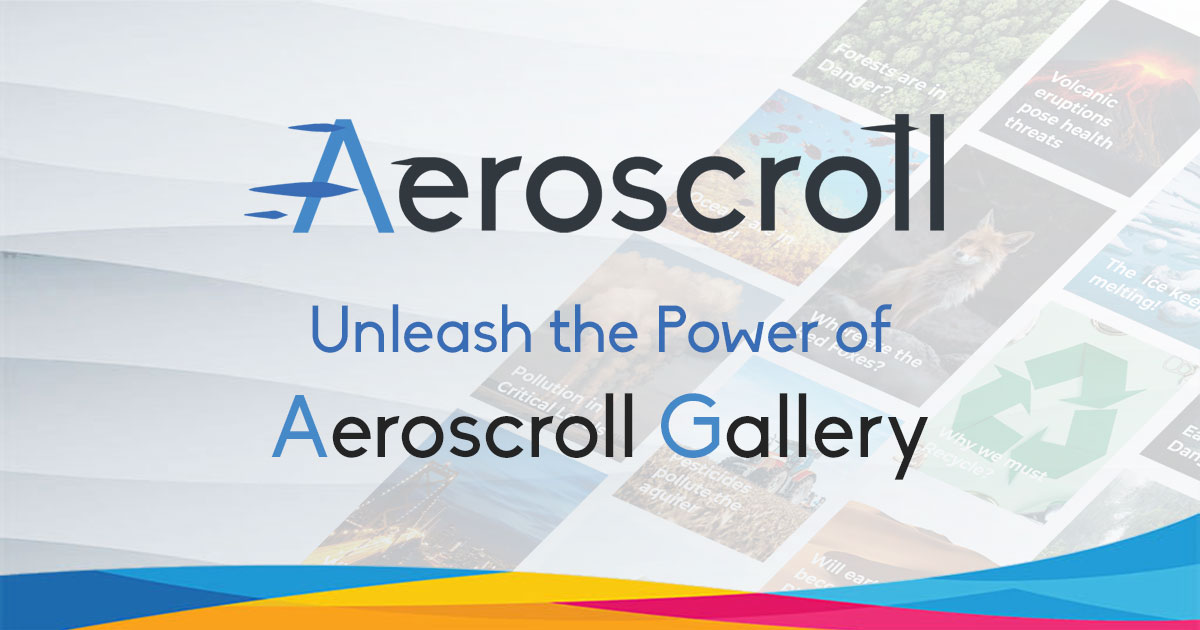
If you have a blog, you know how important it is to visually captivate your audience. Stunning photos can make your adventures come alive for your readers, but the right photo gallery can take it to the next level. With the Aeroscroll Photo Gallery plugin for WordPress, you can transform your blog’s photo gallery into a breathtaking showcase of your travels.
Try Our Demos:
Why Choose Aeroscroll?
Aeroscroll offers a range of features designed to make your photo galleries stand out:
- Easy Drag-and-Drop Interface: Create and organize galleries effortlessly.
- Responsive Design: Ensure your galleries look amazing on any device.
- Lightbox and Full-Screen Views: Provide immersive viewing experiences for your readers.
- SEO-Friendly: Optimize your images for better search engine rankings.
- Customization Options: Tailor the look and feel of your galleries with various themes and settings.
Experience the difference with Aeroscroll and give your travel blog the professional touch it deserves.
Try It Now!
- Download Aeroscroll from the WordPress Plugin Directory.
- Check out our live demos to see Aeroscroll in action.