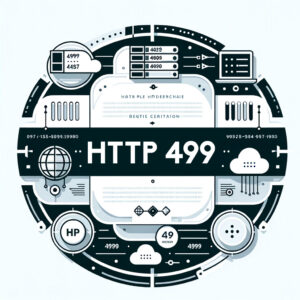Introduction to Creating a WordPress Infinite Scroll Image Gallery
Discover the value and functionality of integrating an infinite scroll image gallery into your WordPress site. Whether for a portfolio, blog, or e-commerce site, this feature can significantly enhance user engagement. An infinite scroll image gallery continuously loads new content as users scroll down a page, creating a seamless and immersive browsing experience.
What is an Infinite Scroll Image Gallery?
A Scroll gallery eliminates the need for pagination, allowing users to scroll through a seemingly endless array of images. This technique, referred to as infinite scrolling, is widely used on social media platforms and news sites to keep users engaged. Essentially, as the user scrolls down, new images load dynamically without reloading the page. This WordPress scrolling gallery feature is particularly useful for image-heavy websites that wish to showcase a large number of items in a user-friendly manner.

Why Use a Scrolling Gallery?
Implementing a scrolling gallery offers several benefits:
- Improved User Experience: A scrolling image gallery creates a smooth and engaging user experience by allowing users to effortlessly browse through content.Learn more.
- Increased Time-on-Site: As the user scrolls through new images, they are likely to spend more time on your WordPress website, positively impacting your site’s metrics.
- Seamless Image Browsing: Users can view a large image gallery without disrupting their browsing experience, making it easy to discover and engage with your content.
Definition and Purpose
An infinite scroll image gallery is a type of scrolling gallery that continuously loads images as the user scrolls down the page. Unlike traditional image galleries that require pagination, an infinite scroll gallery provides a seamless and uninterrupted user experience.
This method is particularly useful for websites with a large number of images, such as portfolios, blogs, and e-commerce sites. The continuous load mechanism ensures that users remain engaged with fresh, new content without having to click through multiple pages.
Benefits of Using Infinite Scroll
The primary benefit of using an infinite scroll image gallery is enhanced user engagement. By eliminating the need for users to click through multiple pages, their interaction with your content becomes more fluid and enjoyable.
Additionally, infinite scroll galleries often lead to increased time spent on the site, lower bounce rates, and a higher likelihood of users viewing more content. According to Statista, websites with infinite scroll have shown higher user retention rates compared to those using traditional pagination.

Why Infinite Scrolling Matters
Enhanced User Experience: When users can seamlessly scroll through your gallery without having to click through to the next page, it makes for a much smoother and more enjoyable browsing experience.
Engagement Boost: Infinite scrolling keeps users engaged for longer periods as they discover new content effortlessly.
Responsive Design: With more people browsing on mobile devices, having a gallery that looks great and functions smoothly across all screen sizes is crucial.
No Pagination Hassles: Say goodbye to traditional pagination links—your visitors can explore your gallery without interruption.
Perfect for Blogs and Portfolios: Whether you’re showcasing single posts or an array of blog content, infinite scrolling keeps the flow going without breaking it up into separate pages.
Seamless Integration: Imagine effortlessly integrating a feature-rich, free plugin like Aeroscroll Gallery into your WordPress site, giving you the power to create stunning infinite scrolling galleries without breaking a sweat.
In this article, we’ll delve into how you can create your own WordPress infinite scrolling image gallery using the Aeroscroll Gallery plugin. Get ready to transform your website into a captivating visual journey that keeps visitors coming back for more. Let’s dive in!
Introducing Aeroscroll Gallery: The Best Plugin for Infinite Scroll
Meet Aeroscroll Gallery, a robust and user-friendly plugin that makes creating an infinite scroll image gallery on WordPress a breeze. Aeroscroll Gallery stands out with its ease of use, versatility, and reliability, making it an excellent choice for any WordPress site.

Why Choose Aeroscroll Gallery Plugin
Among the plethora of options available for enhancing your WordPress site with an image gallery, the Aeroscroll Gallery plugin shines as a perfect solution for creating an infinite scrolling masterpiece right on your website. Let’s dive into why it’s a game-changer.
Your posts will appear elegantly cascading down the page withou loading in a new page, like a mesmerizing waterfall of content, thanks to Aeroscroll Gallery plugin’s infinite scrolling feature. With a delightful post grid layout, visitors can effortlessly explore your content in different ways, seamlessly transitioning to the next post as they scroll.
And when curiosity strikes, a simple click on the post thumbnail reveals the full posts in the Lightbox, inviting them to dive deeper into your latest and greatest creations. Get ready for a captivating journey of discovery, where new posts await at every turn.
A Working Example:
Features of Aeroscroll Gallery
- Infinite Scrolling: Say goodbye to clicking through pages! With our Infinite Scrolling Gallery, infinite scrolling ensures a fluid and engaging browsing experience. Your visitors will love effortlessly discovering new content as they scroll down your gallery.
- Dual Data Sources for Ultimate Flexibility: Whether you want to fetch images from blog posts with featured images or curate a custom image collection within Aeroscroll Gallery from images of the media library, the plugin offers dual data sources. Your posts will appear in a This flexibility allows you to manage your gallery content with ease.
- Versatile Layout Modes for Picture-Perfect Arrangements: Choose from Simple Grid, Masonry, or Justified layout modes to achieve the perfect arrangement for your images. Your gallery, your rules!
- Intuitive Lightbox for Seamless Image Previewing: Treat your visitors to an intuitive lightbox within Aeroscroll Gallery. It provides a user-friendly space for seamless image previewing, complete with zoom functionality to appreciate every detail.
- Customization Options Galore: Tailor the appearance of your gallery with Aeroscroll Gallery’s customization options. Adjust the number and size of columns, select color schemes, and choose from multiple cell themes to match your site’s vibe.
- Integrated File Manager for Effortless Organization: Organize and manage your images hassle-free with Aeroscroll Gallery’s built-in file manager. Enjoy a streamlined workflow and easy updates, ensuring your gallery always looks its best.
- Image Optimizer for Improved Performance: Boost your website’s performance with Aeroscroll Gallery’s image optimizer. It optimizes images for faster loading times without compromising on quality, creating a seamless browsing experience.
- Watermark Functionality for that Professional Touch: Add a professional flair to your images with Aeroscroll Gallery’s watermark functionality. Support for both text and image watermarks allows you to make your mark on every image.
- Social Media Sharing to Amplify Reach: Expand your gallery’s reach by enabling social media sharing functionality. Let your visitors share their favorite images across various platforms, enhancing your online presence.
- Import/Export of Image Collections for Seamless Management: Effortlessly transfer and back up your image collections with Aeroscroll Gallery’s import and export functionality. This ensures seamless management of your curated content.
Benefits of Using Aeroscroll Gallery
Using Aeroscroll Gallery for your scroll image gallery comes with several advantages:
- Ease of Use: The intuitive interface makes it easy to create and manage your galleries without any technical knowledge.
- Versatility: Suitable for various use cases, from portfolios and blogs to e-commerce sites, thanks to its rich set of features.
- Reliable Performance: Aeroscroll Gallery is designed to handle large amounts of data efficiently, ensuring your scroll image gallery operates smoothly even with extensive image collections.
- Improved User Engagement: Keep visitors hooked by providing an uninterrupted browsing experience, encouraging them to explore more of your content.
Horizontal Layout
Where to Find Aeroscroll Gallery
You can get Aeroscroll Gallery from the official website. The website also offers comprehensive documentation and support resources to help you get started with the plugin. Also you can get the Base Free version of the Aeroscroll Plugin from the WordPress Plugin Directory
Free vs Pro Version
Aeroscroll Gallery offers both a Free version and a PRO version. The free version includes basic features that are sufficient for most users. However, if you need advanced functionality and customization options, the Pro Version provides additional benefits, such as extended design options, priority support, and advanced gallery management features.
How to Install Aeroscroll Gallery
You can choose to try the free version of the plugin, available in the WordPress directory or get the Pro version right from the start.
1. Download Free version from WordPress Directory: Embark on your Aeroscroll Gallery journey at the WordPress plugin directory. Hunt down Aeroscroll Gallery, hit that Download button, and let the magic unfold. (https://wordpress.org/plugins/aeroscroll-gallery/advanced/)
2. Installing the Pro Version:
After your purchase, you’ll receive an email with the download link for the Aeroscroll Gallery Pro plugin.
1. Click the aeroscroll-gallery-pro.zip link to download the plugin file to your computer.
2. Next go to your WordPress website’s admin area. You can access this by entering your website URL followed by “/wp-admin” (e.g., https://www.yourwebsite.com/wp-admin) in your web browser.
3. In your WordPress dashboard, navigate to the Plugins section on the left-hand menu and click on Add New.
4. Click the “Upload Plugin” button at the top of the page and then click the “Choose File” button and select the Aeroscroll Gallery Pro plugin file you downloaded in Step 1 from your computer. Once selected, click “Install Now“
Setting Up Your WordPress Scrolling Gallery
Guide on how to effectively set up your infinite scroll image gallery using Aeroscroll Gallery. Proper setup and customization ensure your gallery looks great and performs optimally, improving the overall user experience.
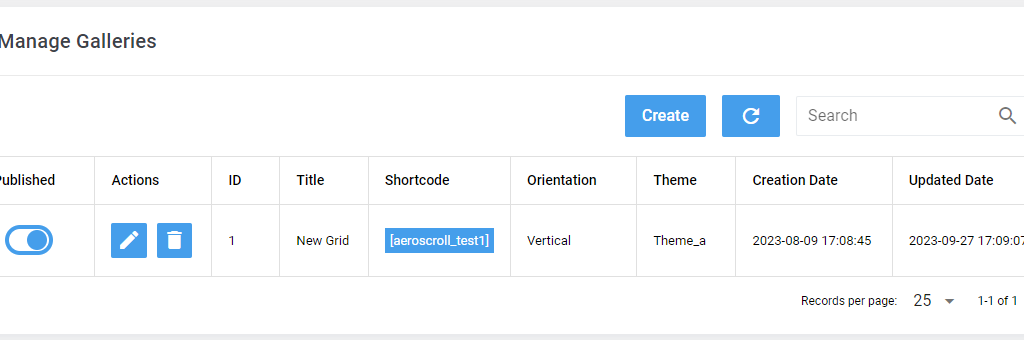
Making Your First Gallery
To create a new Library:
1. Create a New Gallery: With Aeroscroll Gallery in your digital toolkit, let’s weave some visual magic. Hit ‘Create‘ to birth a new gallery. Feeling fancy? Jazz up an existing one by finding it in the list and hitting ‘Edit.’ The stage is set.
2. Configure Gallery Details: Every masterpiece needs personalization. Configure your gallery dimensions to your heart’s content. Adjust settings, play with colors, and make it truly yours. When satisfied, hit ‘Save’ – your gallery’s debut is just a click away.
3. Adding an Image Collection: A gallery without stunning images is like a story without words. Dive into the Aeroscroll Gallery menu in your WordPress dashboard. Click on ‘Image Collections,’ your backstage pass to image management nirvana. Create new collections or edit existing ones – the power is in your hands.
4. Configure Collection Details: In the image collection creation or editing page, tweak the settings in the Settings tab. Want perfection? You’ve got it. Define how your images will dance in your gallery, ensuring each pixel is in its rightful place.
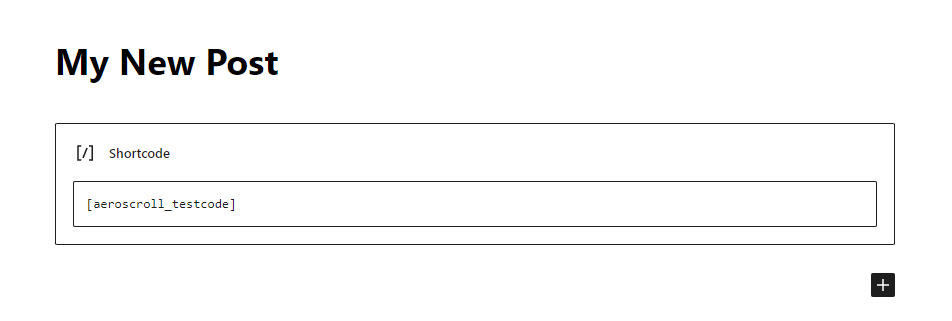
Showing the WordPress Scrolling Gallery inside your Theme
You’ve sculpted your gallery; now it’s time to unveil it. Follow these steps to seamlessly integrate your Aeroscroll Gallery with your WordPress theme:
Step 1: Copy Your Gallery’s Shortcode found in your gallery’s settings.
Step 2: Access the Desired “Post” or “Page“: Navigate to the WordPress Post or Page where your audience will witness your creative genius.
Step 3: Add the Shortcode in your Post or Page editor, find the spot where you want your gallery to shine. Add a Shortcode block.
Step 4: Paste Your Shortcode in the block. It’s the bridge between your gallery and your website’s theme.
Step 5: Publish or Update: With your shortcode in place, preview your Post or Page. Confirm that your gallery looks exactly as envisioned. If perfection smiles back at you, hit Publish or Update –> Then your image gallery is now live, ready to mesmerize your audience.
Customizing Your Infinite Photo Gallery
Customizing the design and behavior of your scrolling gallery enhances its visual appeal and aligns it with your site’s branding:
- Choose from various gallery layouts, such as Simple Grid, Masonry, or Justified.
- Adjust image sizes and aspect ratios to create a visually cohesive gallery.
- Customize the color scheme, fonts, and borders to match your WordPress theme.
- Add captions and descriptions to provide context for each image.
Support When You Need It
Stuck on something? Don’t worry! Aeroscroll Gallery comes with a dedicated support section where you can find answers to your questions and get assistance whenever you need it.
With Aeroscroll, you’re never alone on your journey to creating the perfect image scroll gallery for your WordPress site.
In summary, Aeroscroll Gallery’s is not just another plugin—it’s a feature-rich powerhouse that transforms your WordPress site into a captivating visual experience. Whether you’re showcasing single posts, blog content, or professional portfolios, Aeroscroll Infinite Scroll Image Gallery is your go-to solution for infinite scrolling greatness.
The Aeroscroll Gallery is free and can be downloaded from the WordPress directory here: https://www.wordpress.org
In Addition our Gallery offers a Premium version of the plugin the Aeroscroll Gallery Pro.You may get it in our website here: https://www.aeroscroll.com
Alternative Plugins for WordPress Infinite Scroll Image Gallery
Explore some alternatives to Aeroscroll Gallery for creating a WordPress scrolling gallery, to give you more options depending on your specific needs. Each alternative offers unique features and capabilities to suit different requirements.
Plugin 1: FooGallery

Overview of FooGallery, including its notable features, pros and cons, and suitability for different types of WordPress sites:
- Simple and intuitive interface for easy gallery creation.
- Offers a range of layouts, including grids and masonry.
- Responsive and mobile-friendly design.
- Integrates with popular plugins like WooCommerce.
- Free version available with basic features; Premium version offers advanced options.
Plugin 2: NextGEN Gallery

Introduction to NextGEN Gallery, highlighting its key features, user experience, and unique functionalities:
- Robust gallery management system with advanced features.
- Supports various gallery and album styles.Read more.
- Comprehensive customization options for galleries and lightboxes.
- Integrates with popular ecommerce solutions for selling photos.
- Free version with essential features; premium version for more advanced needs.
Plugin 3: Envira Gallery

Description of Envira Gallery‘s features and benefits, emphasizing why it could be a good choice for certain use cases:
- User-friendly interface for quick and easy gallery creation.
- Drag-and-drop builder for seamless gallery management.
- Responsive and retina-ready design for high-quality images.
- Deep integration with social media platforms for sharing photos.
- Free version available; premium version includes additional addons and features.
Plugin 4: Photo Gallery by 10Web

Detailed look at Photo Gallery by 10Web, covering its main attributes and how it can meet your infinite scroll image gallery needs:
- Versatile gallery plugin with various layout options.
- Supports albums, tags, and categories for easy organization.
- Customizable lightbox functionality.
- SEO-friendly design to improve search engine visibility.
- Free version with core features; premium version for advanced capabilities.
Why Infinite Scrolling Galleries Matter
Infinite scrolling galleries aren’t just another fancy feature for your WordPress site – they’re a game-changer. Here’s why they matter:
Eliminating Page Clicking Hassles
Say goodbye to the days of endless clicking through pages. Infinite scrolling galleries revolutionize the browsing experience by seamlessly loading new content as users scroll down. It’s like flipping through a never-ending digital magazine, with no interruptions.
Perfect for Blogs, Portfolios, and Online Stores
Whether you’re running a blog, showcasing your portfolio, or managing an online store, infinite scrolling galleries are your best friend. They make it effortless to display media content in a visually stunning and user-friendly way, ensuring your online presence stays fresh and engaging.
Why They’re Essential
Enhanced User Experience: Infinite scrolling galleries keep visitors engaged and immersed in your content, resulting in a more enjoyable browsing experience.
Seamless Integration
They seamlessly integrate with your WordPress site, ensuring that your content flows smoothly and effortlessly.
Increased Engagement
With no need to navigate through pages, visitors are more likely to explore further and spend more time on your site, boosting engagement and interaction.
Versatile Functionality
Whether you’re showcasing single posts, blog entries, or product listings, an WordPress scrolling gallery offer a versatile solution that caters to various content types and formats.
Conclusion
An Infinite Photo Gallery isn’t just a trend – It is a necessity for any WordPress site looking to stay ahead in the digital game. With itd ability to enhance user experience, seamlessly integrate with your site, and keep visitors engaged, its the perfect solution for showcasing your media content in a visually stunning and user-friendly manner. Elevate your online presence, captivate your audience, and make browsing your site a delightful experience with infinite scrolling galleries. It’s time to take your WordPress site to the next level!
Final Thoughts and Recommendations
Creating an Infinite scroll image gallery with infinite scrolling can significantly benefit your WordPress site. The Aeroscroll Gallery plugin offers a comprehensive solution with its easy-to-use features and customizable options. However, if you’re looking for alternatives, plugins like FooGallery, NextGEN Gallery, Envira Gallery, and Photo Gallery by 10Web are excellent choices. Choose the one that best fits your needs, and start enhancing your WordPress website with a stunning scrolling image gallery today!
Medium Article: https://medium.com/@graftopo/making-an-infinite-articles-gallery-for-wordpress-2024-4088e4f6e99b
Tumblr Post: https://www.tumblr.com/blog/aeroscroll-tech-blog